Androidアプリをブログなどで紹介する時に、QRコード作ったり、★を並べたりするの面倒くさいなぁ~と思って、簡単にアプリ紹介コードを取得できるChromeのエクステンションを作ってみました。
更新:2012.04.10 %icon%でiconのURLが取得可能になりました。>サンプル
更新:2011.2.16 テーマを紹介するブログつくりました。>こちら
以下、簡単に使い方をば
準備. ・Chromeを起動。インストールしてない人はここから!
・そして、この拡張をインストール!
↓ Download↓
1.PC版のAndroidマーケットサイトの任意のアプリのページに行きます。
例: グーグルマップ
2.アドレスバー(オムニバー?)に緑のEのアイコンが表示されるのでクリック
ここで、クリップボードに自動的に貼り付けコードがコピーされます。
3.ブログエントリなど好きな場所に貼り付 け~
う~ん、簡単。デフォルトだと以下のような感じになります。
| App name | モバイルGoogleマップ |
| Price | Free |
| Rating | #####(566,646) |
| Installs | 10,000,000 - 50,000,000 |
| QR code | |
| powered by swordsmith |
◆以下、高度な使い方(貼り付けるモノの見栄えを変えたい方へ)
更新:テーマを紹介するブログつくりました。>こちら貼り付けコードのフォーマットをオプションから変更できます。
オプション画面を開きますと、3つの入力エリアがあります。
Embed Format:貼り付けコードのフォーマットです。変数が利用できます。
変数については、このエントリの下の方にある、変数一覧を参照下さい。
Star Format -Star on :点灯した評価スター1個を表すフォーマットです。
Star Format -Star off:消灯した評価スター1個を表すフォーマットです。
まずはカスタム例として、評価の星を#から★に変えてみます。
オプション画面を開いて、以下のように変更します。
Star format -Star on
<span style="color: #FFFF00">#</span>↓
<span style="color: #FFFF00">★</span>
Star format -Star off
<span style="color: #888888">#</span>↓
<span style="color: #888888">★</span>
最後に、一番下のSaveボタンをお忘れなく、、
そうしますと、こんな感じになります。
| App name | モバイルGoogleマップ |
| Price | Free |
| Rating | ★★★★★(566,646) |
| Installs | 10,000,000 - 50,000,000 |
| QR code | |
| powered by swordsmith |
このブログ用につくってみたフォーマットです。
モバイルGoogleマップ
スクリーンショット
| 価格 | Free |
| 評価 | ★★★★★(566,646) |
| インストール総数 | 10,000,000 - 50,000,000 |
| ダウンロード | PCサイトから |
| powered by swordsmith |
説明文
以下をオプションに設定してください。改行を消して一行にしてからコピペしたほうが使い勝手が良いかもしれません。
Embed Format
<hr>
<a href="%url%"><span style="font-size:large;">%app_name%</span></a>
<div>
<div style="float:left;">スクリーンショット
</div>
<div style="float:right;width:60%">
<table style="width:100%">
<tr>
<td style="background-color:#DDDDDD; border:1px solid #FFFFFF;" >価格</td>
<td style="background-color:#DDDDDD; border:1px solid #FFFFFF;text-align : center" >%price%</td>
</tr>
<tr>
<td style="background-color:#DDDDDD; border:1px solid #FFFFFF;" >評価</td>
<td style="background-color:#DDDDDD; border:1px solid #FFFFFF;text-align : center" ><span title="%rating%">%rating_stars%</span><span style="font-size:xx-small;">(%rating_count%)</span></td>
</tr>
<tr>
<td style="background-color:#DDDDDD; border:1px solid #FFFFFF;" >インストール総数</td>
<td style="background-color:#DDDDDD; border:1px solid #FFFFFF;text-align : center" ><span style="font-size:xx-small;">%installs%</span></td>
</tr>
<tr>
<td style="background-color:#DDDDDD; border:1px solid #FFFFFF;" >ダウンロード</td>
<td style="background-color:#DDDDDD; border:1px solid #FFFFFF;text-align : center" ><a href="%market_url%"><img src="http://chart.apis.google.com/chart?chs=40x40&cht=qr&chld=l|1&chl=%market_url%"></a><br><a href="%url%"><span style="font-size:xx-small">PCサイトから</span></a>
</td>
</tr>
<tr>
<td></td>
<td style="text-align:right"><span style="font-size:xx-small">%attribution2%</span></td>
</tr>
</table>
</div>
<div style="clear:both"></div>
</div>
<div>説明文</div>
Star Format
-Star on
<span style="color: #FFFF00">★</span>
-Star off
<span style="color: #FFFF00">★</span>
ご利用はご自由に~♪
●変数一覧
Embed formatで利用ができる変数の一覧です。それぞれの値に置き換わります。
同じ変数を何回記述してもかまいません。
- %app_name%
- アプリケーションの名前です。(例:モバイルGoogleマップ)
- %url%
- PC版AndroidマーケットのURLです。
- (例:https://market.android.com/details?id=com.google.android.apps.maps)
- %icon% ← new!
- iconのURLです。
- (例:https://lh5.ggpht.com/qf_2JiKDB-Vlu_o7HK1JCPq48Z58HDe-Z1_CpsYBeV9zvzVZN42lpWydZGQRfQmz8Qo=w124)
- %market_url%
- AndroidマーケットのURLです。PCからは閲覧できません。
- (例:market://details?id=com.google.android.apps.maps)
- %tiny_url%
- PC版AndroidマーケットのURLをgoo.glで短縮したアドレスです。
- (例:http://goo.gl/byRJF)
- %rating%
- アプリケーションのAndroidマーケットでの評価です。(例:4.6)
- %rating_count%
- 評価者数です。(例:565,425)
- %rating_stars%
- Star formatを元に、評価のレベルを五段階でビジュアル的に表示します。
- %updated%
- アプリが更新された日付です。(例:February 1, 2011)
- %current_version%
- アプリのバージョンです。(例:5.1.0)
- %requires_android%
- (例:1.6 and up)
- %category%
- アプリのAndroidマーケットでのカテゴリです。(例:旅行&地域)
- %installs%
- アプリがインストールされた数です。アバウトですが…(例:10,000,000 - 50,000,000)
- %size%
- アプリの容量です。(例:5.8M)
- %price%
- アプリの価格です。(例:Free とか $2.99 (about \250))
- %attribution%
- Swordsmithへのリンクです。必ずどこかに記述ください。小さくてもいいので、見えるようにお願いします。
更新履歴:
2011.2.14 公開
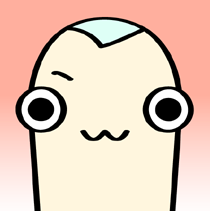

Embed Code of the Android Market を使ってましたが wait....表示のまま先に進みません
返信削除chrome のバージョンは 最新の17.0.963.33です
Embed Code of the Android Market-mini は動いております
はじめまして。
返信削除とても便利に使わせていただいていたのですが、15日からwaitのまま動かなくなってしまいました。上の方と同じ症状です。14日までは使えていたと思います。
直して見ました。
返信削除バグ報告歓迎です。
返事が送れてすいませんでした
返信削除動作確認できました ありがとうございました
わざわざご報告感謝です^^
返信削除However, if you do your research, practice your sample transfer, and choose the highest-quality product you can afford, you’ll likely pass the test with flying colors.To take away even more stress, we’ve answered some of the most frequently asked questions surrounding purchasing, using, and passing with manufactured piss.In the past, fake urine kits did not include all the essential minerals of human urine. So, to prevent cheating, testing facilities began to break down the urine in the laboratory to check for the balance of elements in the sample, along with checking for illegal drugs.An eScreen test does not check the appearance or foaming of the specimen. As a result, it’s easier to pass this test using synthetic urine. If you know you must drop for an eScreen, focus on getting a high-quality urine kit, like Quick Fix, and delivering it at the right temperature.The ultimate way to pass a urine test is by providing your personal, real human urine that’s clear of any signs of drug use. Of course, that’s not always a realistic possibility. If you need to pass a urine drug test and don’t have time for a full-fledged THC detox kit (which usually takes 5-10 days), detox drinks will work best for you. Do note that, for best results with detox drinks, you’ll have to quit using THC at least 48 hours before the test. If you’re a heavy user, you’ll have to abstain even longer. In this section, we’ll cover 3 detox drinks in total: 1. Detoxify Mega Clean Herbal Cleanse 2. Rescue Detox Blueberry Ice Instant Cleansing Energy from Applied Sciences 1. Detoxify Mega Clean Herbal Cleanse Detoxify’s Mega Clean Herbal Cleanse can work for you on as short a notice as 12-24 hours as it is one of the best THC detox kits in the market; provided that you stopped using THC at least 48 hours before the test.
返信削除